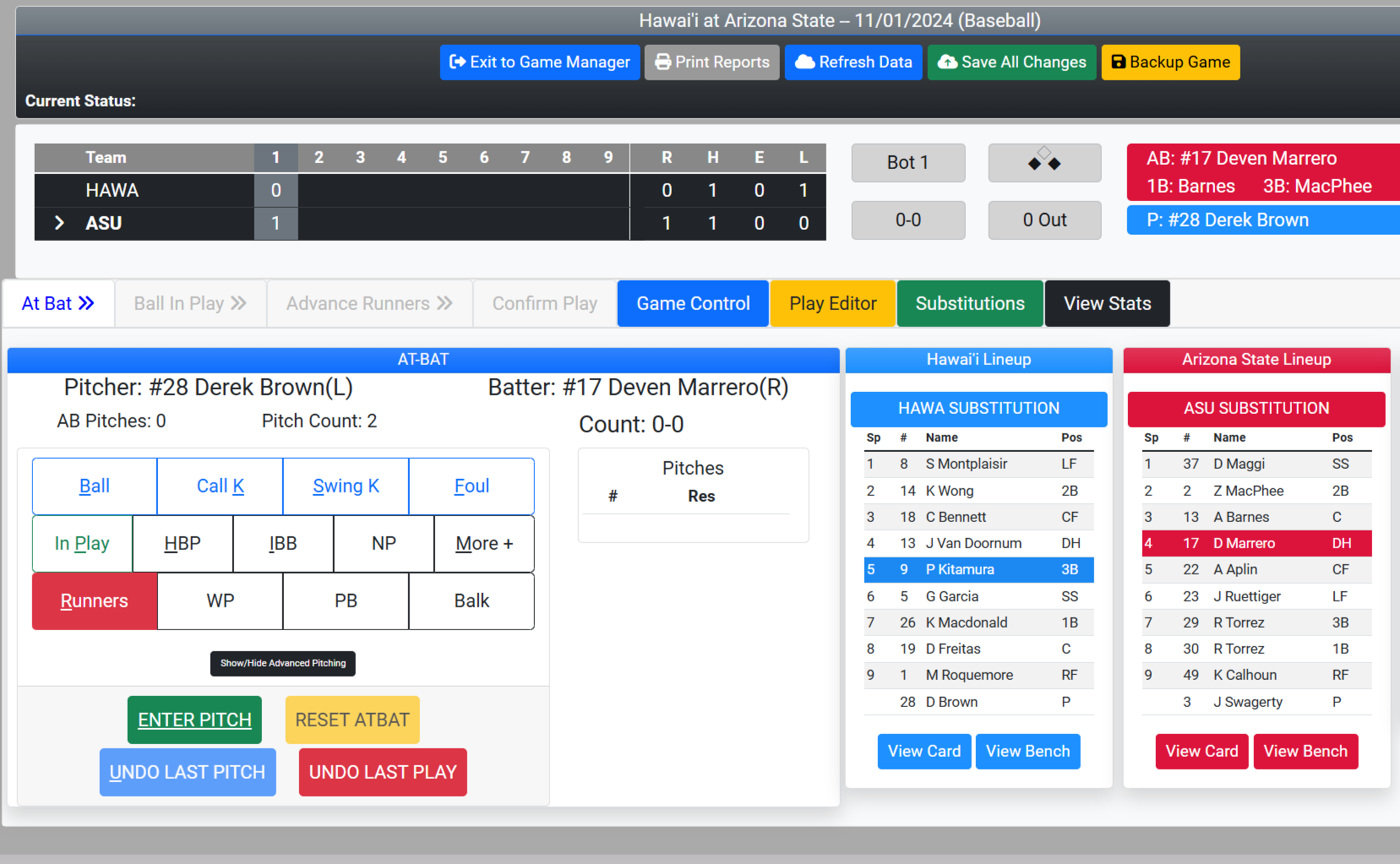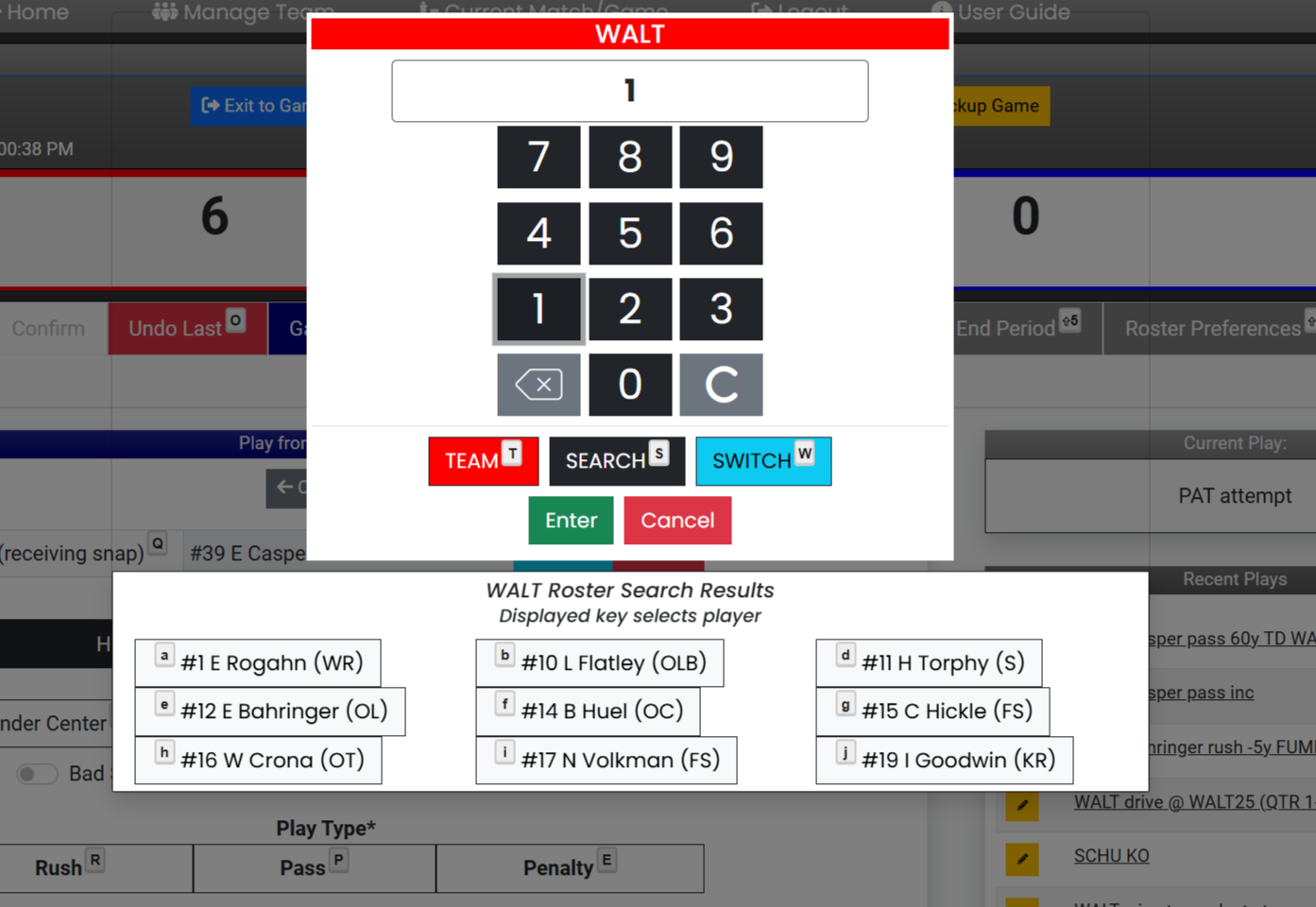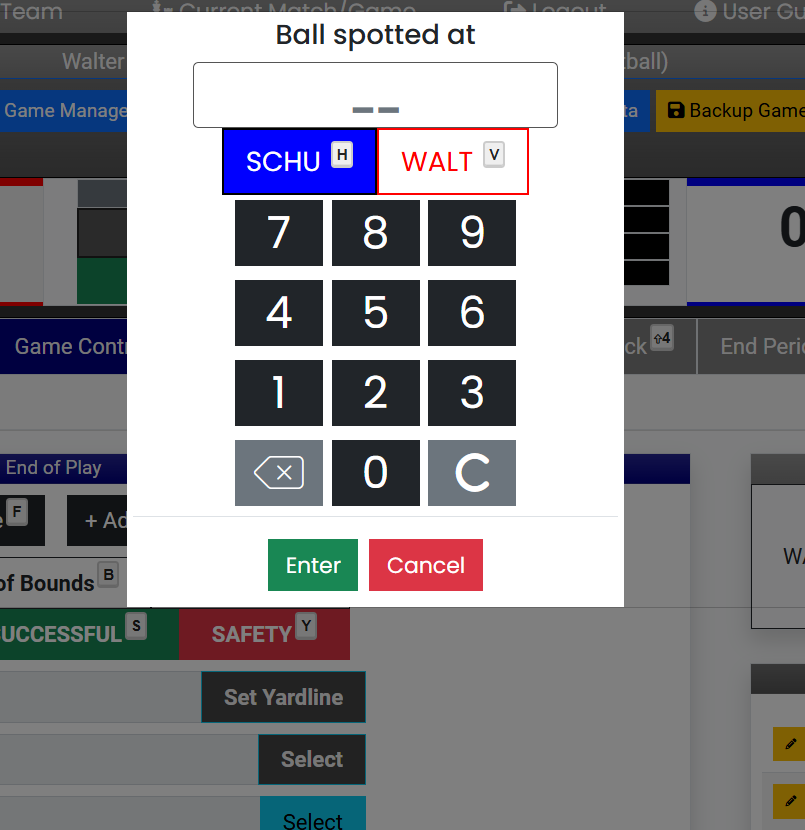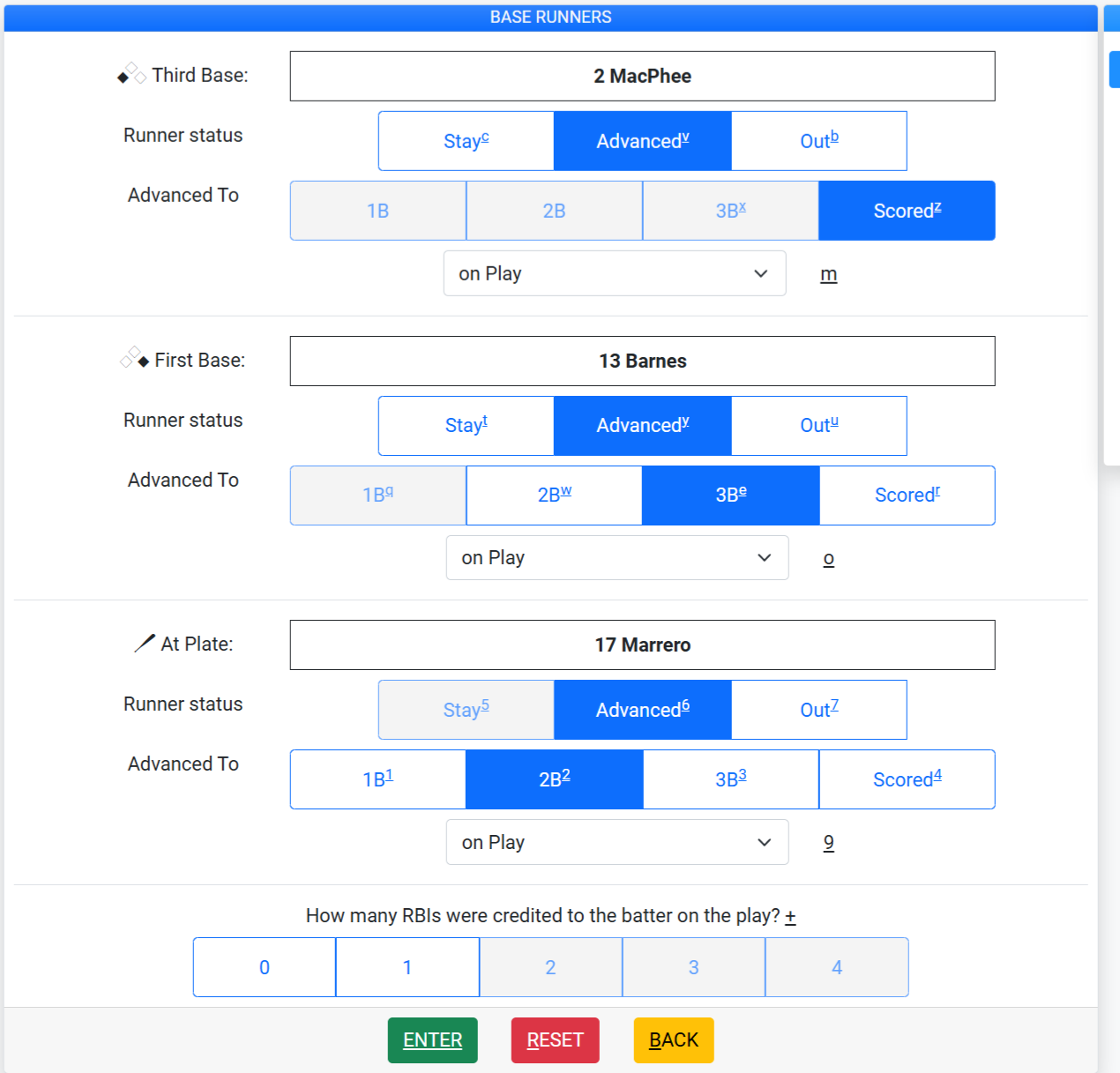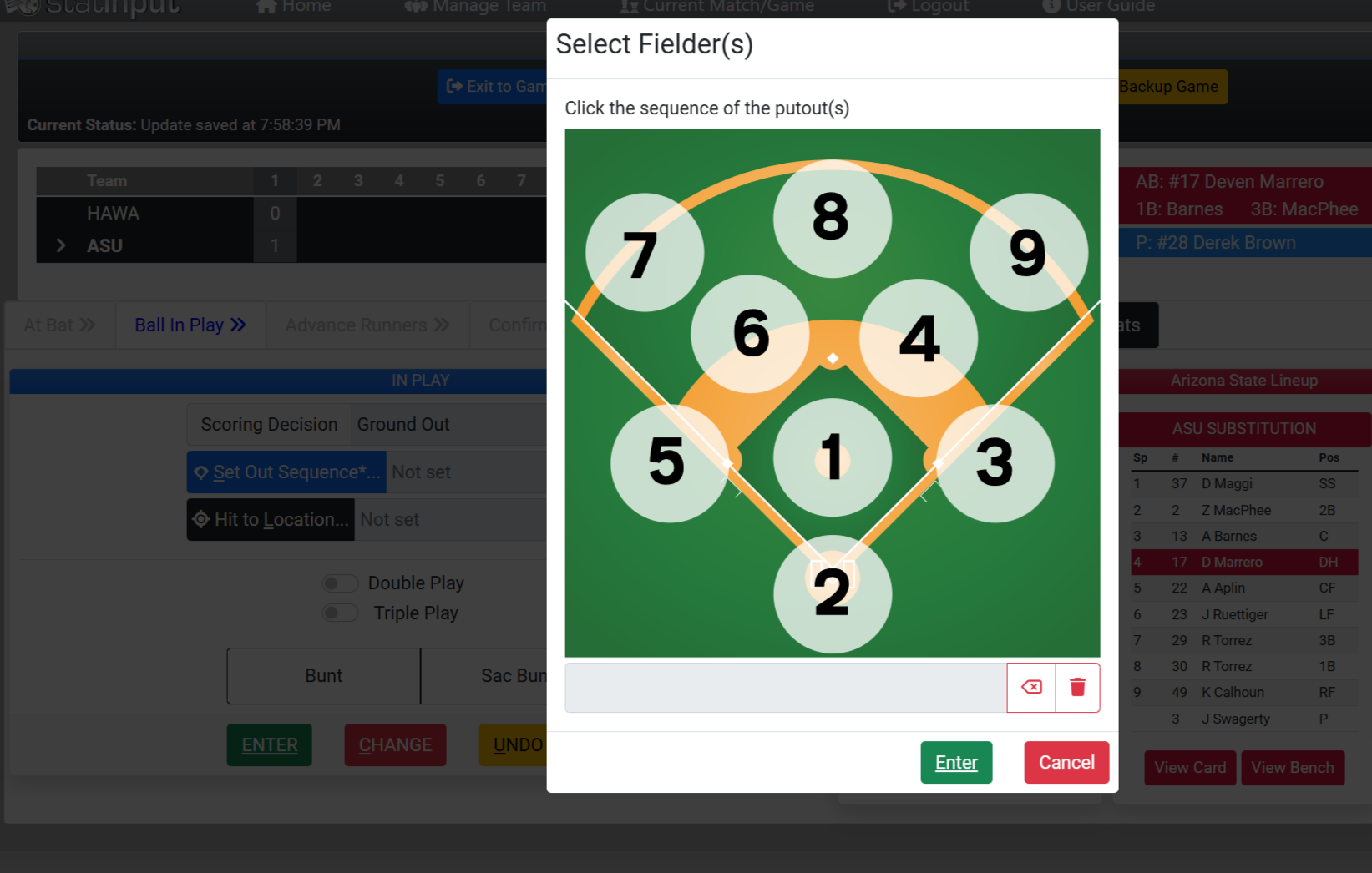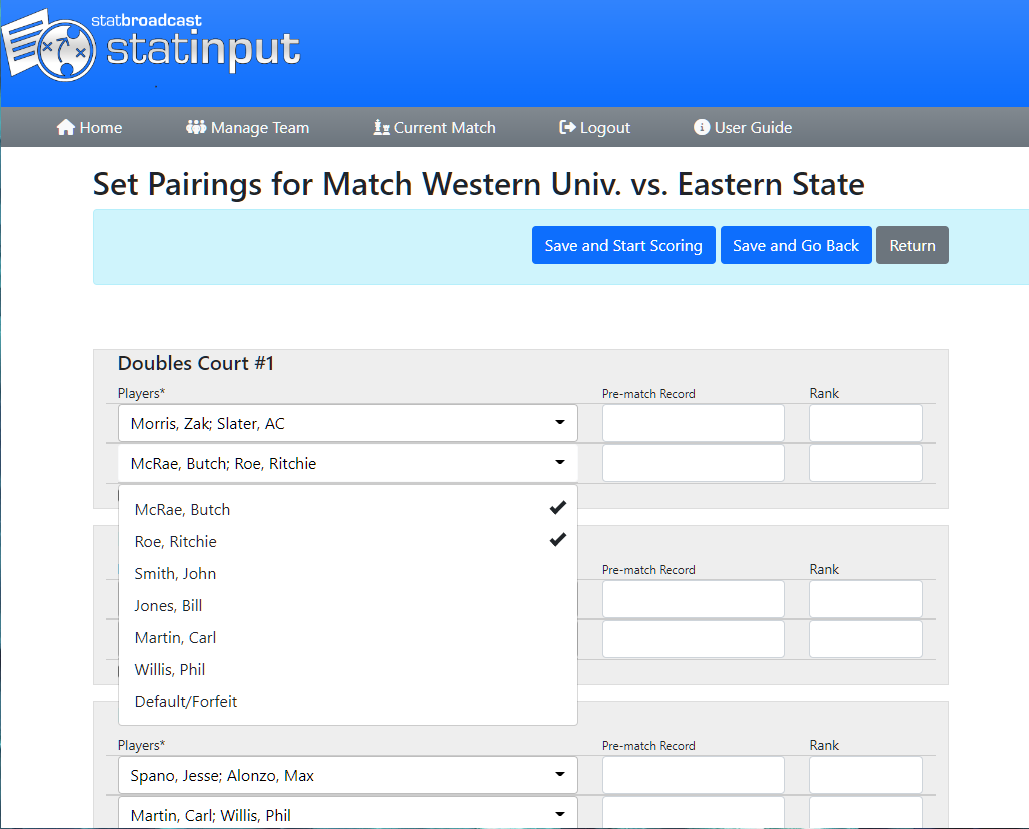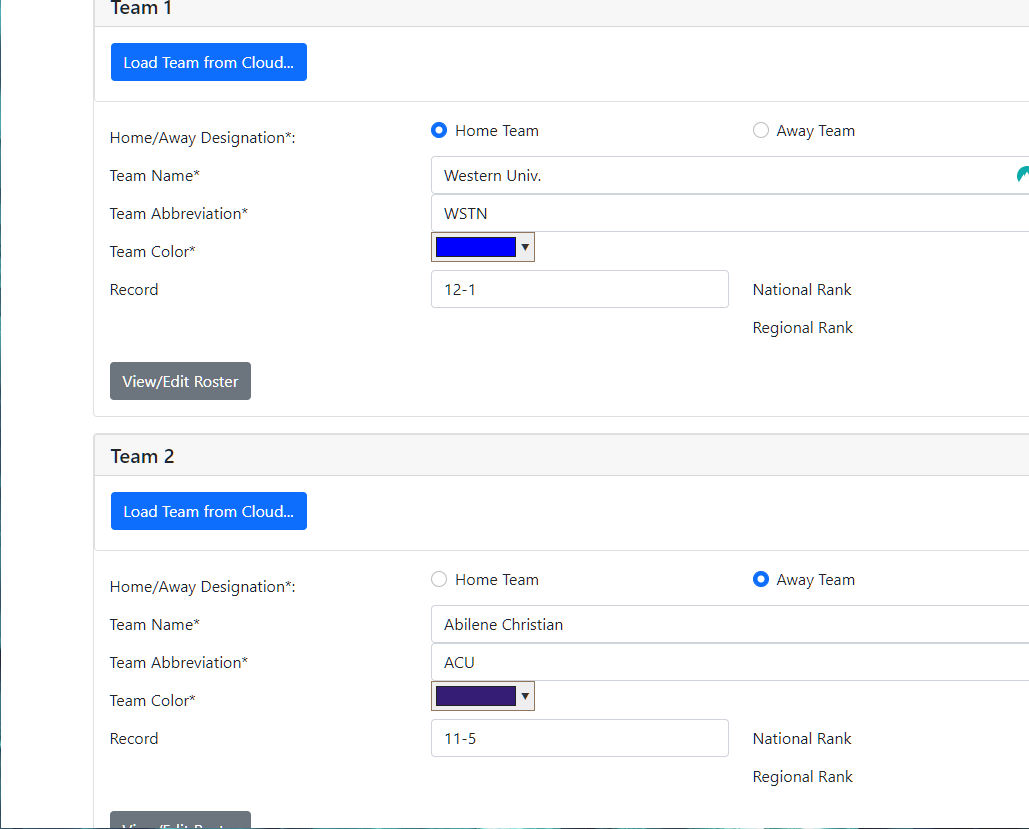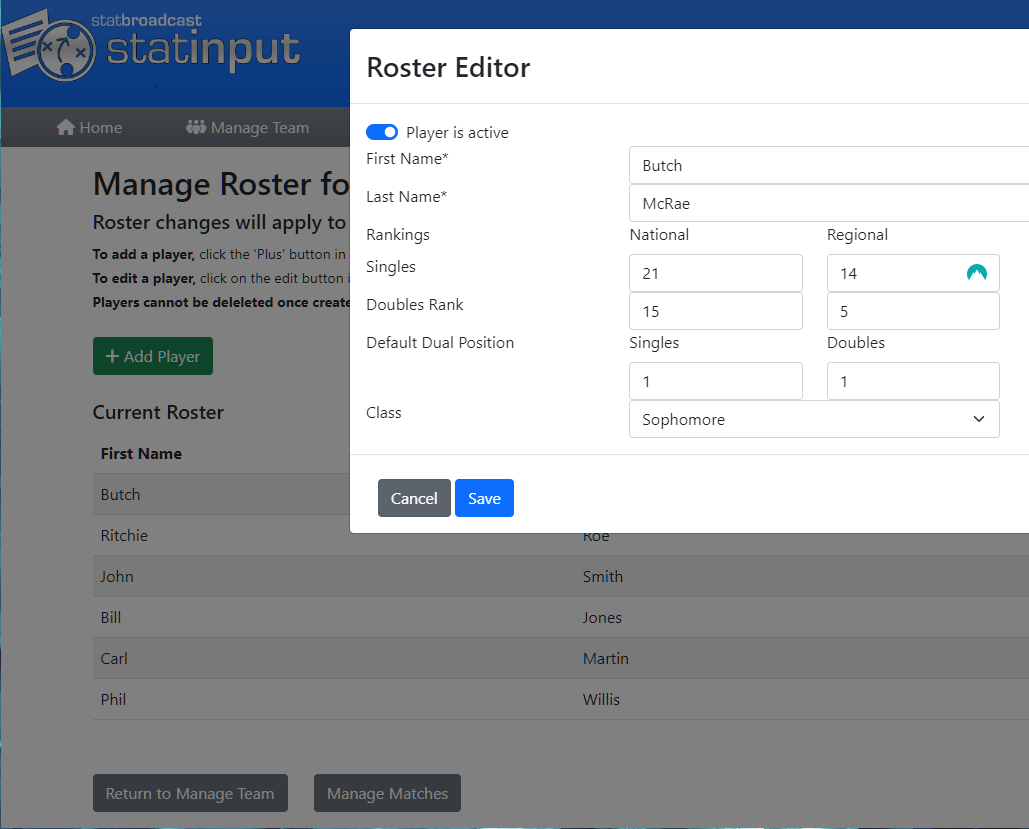High Schools, Preps and Youth programs:
Check out our integrated suite specifically for your programs at

Scorekeeping Reimagined
for the Cloud Era
Browser-based stat tracking that works anywhere, on any device. No downloads. No updates. Just seamless scorekeeping.
Track the Major Sport
Baseball
Softball
Lacrosse
Tennis
Beach Volleyball
Wrestling
Football*
Basketball*
* Football and Basketball are available exclusively under our GameDay Preps brand for high school and youth sports. Click here for more info.
Additional sports under development and expected for AY2026: Soccer, Field Hockey
Screenshots
Click on an image to enlarge
Built for Modern Athletic Programs
Always Connected
Your stats automatically save to the cloud in real-time. Connection interrupted? Keep scoring offline and sync automatically when you're back online.
Any Device, Anywhere
Laptop, tablet, iPad, even smartphones. StatInput works in your browser with zero downloads or updates required. Switch devices mid-game without missing a beat.
Multi-Device Collaboration
Score on one device while someone else audits and edits on another. Perfect for training new scorekeepers or maintaining accuracy during fast-paced games.
Instant Reports
Generate complete in-game and post-game stats reports in PDF, HTML, or XML format. Export data for NCAA submissions or season-long analysis.
Seamless Live Stats Integration
Works automatically with StatBroadcast live stats. Send data to scoreboards via Scoreboard Bridge. Import games from StatCrew, Presto, Dak, and Genius.
Roster and Season Stats Integration
Home and visitor rosters and season stats can be loaded directly from the NCAA's database.
Complete Season and Career Tracking
Full season and career stats reports available in multiple formats. Import seasons scored in other platforms via XML to run full careers.
Powerful Integrations & Exports
StatBroadcast Live Stats
Automatic integration with no extra apps or connections needed
NCAA and Partner Compliant
Export XML format compatible with NCAA National Statistics database; uses NCAA standard format for use with all major official athletics site providers.
Scoreboard Bridge
Send live data to scoreboards and graphics computers in real-time
Multi-Platform Import
Import games from StatCrew, Presto, Dak, and Genius platforms
Available Exclusively for StatBroadcast clients
StatInput is exclusively available for schools with a StatBroadcast academic year subscription and is included with StatBroadcast Academic Year Plans
Activate your StatInput Account through our Admin site
Please note that this platform is exclusive to StatBroadcast customers and is not offered as a standalone product. StatBroadcast requires a full academic year commitment and is not available for individual sports.
Ready to Transform Your Scorekeeping?
Join athletic programs already using StatBroadcast and StatInput for best-in-class stat tracking and live stats
Contact Us to Get Started